Did you know that when you create an Overcube account, your data will be automatically saved for your future purchases and you will have access to exclusive discounts and features for Overcube customers? In your account you can also manage your orders and returns, and add or remove addresses so you can receive your orders wherever it is most convenient!
To create an Overcube account, click on the "My Account" icon:
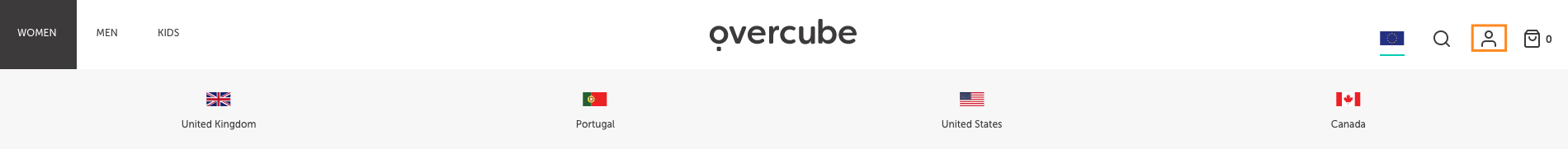
Select the "Sign up" option,
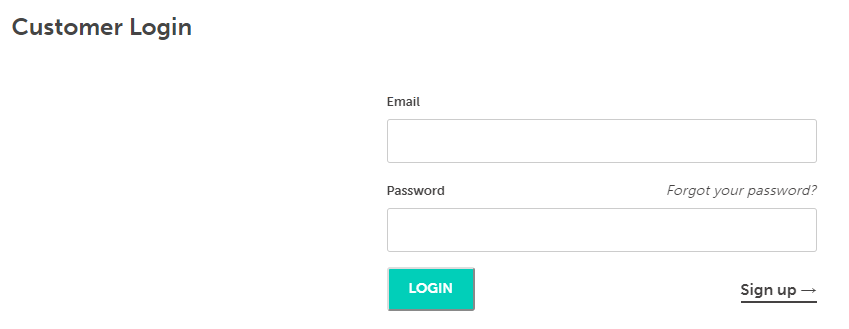
...and complete the form with your details:
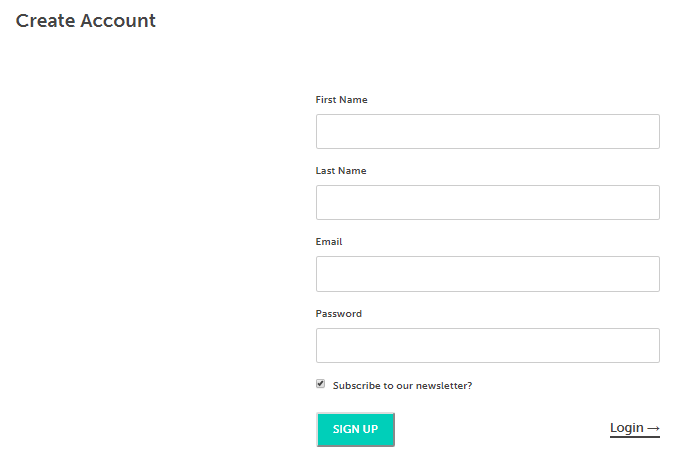
Don't forget to select the option "Subscribe to our newsletter" to keep up to date with our news and promotions.
When you click on "Subscribe", you will receive an email to confirm the address set on your account.
Now you can login by clicking on the "My account" icon,
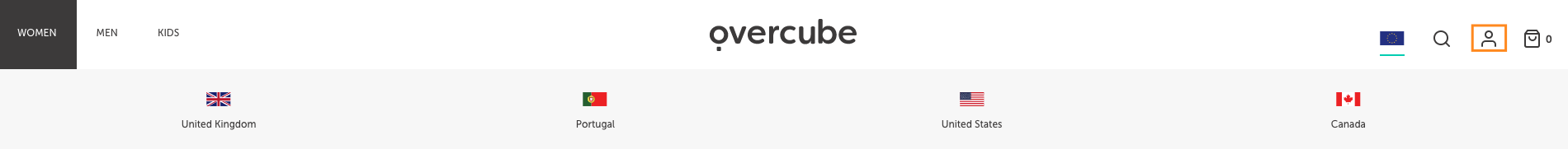
and enter the email and password you chose.
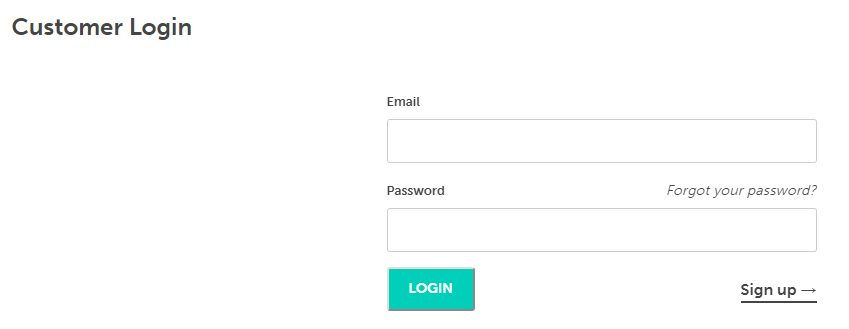
By logging into your account, you can do it:
- Buy quickly and easily.
- Manage your orders and returns;
- View, edit and add different addresses so that you can receive your order where it suits you best!